Introduction
Welcome to GiftPesa! Giftpesa is a gift management platform that automates the entire process of buying, disbursing and redeeming gift rewards.
You can use our api to disburse vouchers and track redemption of the disbursed vouchers in realtime
We currently have language bindings in Shell(Curl)! You can view code examples in the dark area to the right.
Incase of any difficulties reach out to us via email
Authentication
The Giftpesa API uses Access token keys to authenticate requests. On your gitpesa dashboard head to settings to generate your API Keys
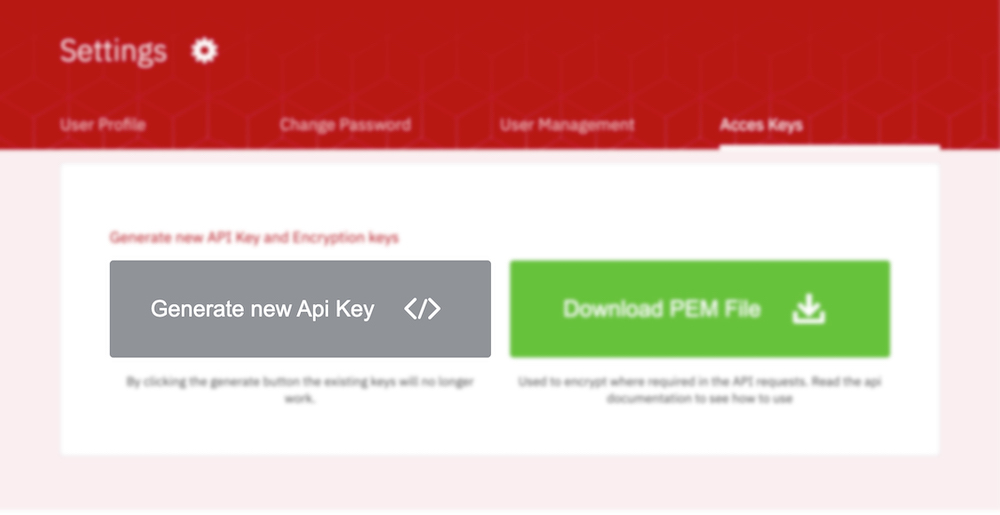
and .crt files.
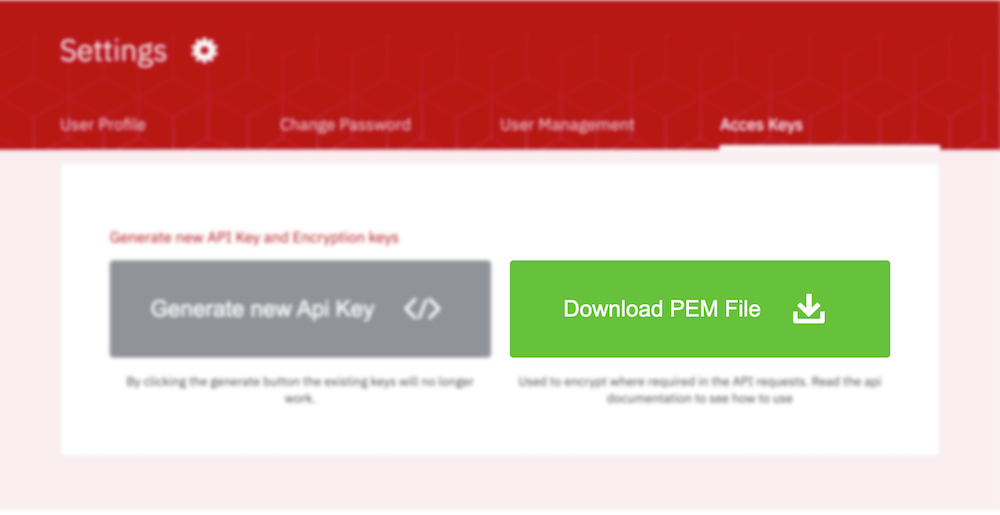
Your API keys carry many privileges, so be sure to keep them secure! Do not share your secret API keys in publicly accessible areas such as GitHub, client-side code, and so forth.
Generating Access token
To generate authorization token
curl "https://3api.giftpesa.com/authorize" \
-H "Authorization: Basic <Base64 encoded string>" \
-H "Username: <your account username>
HTTP Request
GET https://3api.giftpesa.com/authorize
To generate acess token generate the api key from the Giftpesa dashboard and get the Timestamp in yyyymmddhhmmss format. When you generate the API Key you also get access to key.crt file which will be used to encrypt requests
Once you have access to both the API KEY and Pem file, Encrypt the API_KEY:TIMESTAMP with the CRT file and base64 encode the result.
Perform the request to the endpoint to get an access token
Authorization: Basic {base64_encoded_string}
Merchants
curl "https://3api.giftpesa.com/merchants"
-H "Authorization: Bearer {ACCESS_TOKEN}"
This endpoints the list of merchants and their respective categories
HTTP Request
GET https://3api.giftpesa.com/merchants
Response
[
{
"MerchantID": "naivas",
"Merchant": "Naivas",
"Category": {
"ID": "supermarkets",
"Label": "Supermarkets"
}
},
{
"MerchantID": "pizza-inn",
"Merchant": "Pizza Inn",
"Category": {
"ID": "cafes-restaurants",
"Label": "Cafes and Restaurants"
}
}
]
Disbursements
Create a new Disbursement
curl "https://3api.giftpesa.com/disburse"
-H "Authorization: Bearer {ACCESS_TOKEN}"
Example Payload [Name Phone and Amount required in the recipient list]
{
"DisbursementID": "<DisbursementID>",
"DisbursementTitle": "XYZ Disbursement",
"VoucherStartDate": "20210512",
"VoucherEndDate": "20210820",
//Merchant Ids, Leave blank for open vouchers
"Merchant":["naivas","quickmart"],
"Recipients": [
{
"Name": "Jane Doe",
"Phone": "07XXXXXXXX",
"Amount": 100,
...
},
{
"Name": "John Doe",
"Phone": "07XXXXXXXX",
"Amount": 50,
...
},
...
],
//Enable redemption from an external paybill
"External": true,
"CallbackURL": "https://test2.com",
"SupressNotifications": true,
}
Response
{
"DisbursementID": "<DisbursementID>",
"RecipientsCount": 2,
"Amount": 150,
"Cost": 45
...
}
This is an object representing creating a new disbursement. You can initiate a new disbursement by invoking a request to the endpoint below.
HTTP Request
POST https://3api.giftpesa.com/disburse
| Parameter | Required | Description |
|---|---|---|
| DisbursementID | true | Internal Unique Disbursement Identifier |
| DisbursementTitle | true | Title identifier for the disbursement |
| VoucherStartDate(yyyymmdd) | false | Voucher activation date. |
| VoucherEndDate(yyyymmdd) | false | Voucher expiry date |
| Merchant | false | List of merchant identifiers you wish to lock your voucher in. Leave blank for open vouchers |
| Recipients | true | List of recipients (Required fields for each recipient -> Name, Amount, Phone) |
| External | false | Enable Processing of redemptions from external sources |
| CallbackURL | false | A notification endpoint where GiftPesa will send responses on processing disbursments and successfull redemptions ** It must be a secure accessible URL ** |
| SuppressNotifications | false | Prevent Giftpesa from sending messages on disbursement and redemption |
Disbursement Query
curl "https://3api.giftpesa.com/query/:id"
-H "Authorization: Bearer {ACCESS_TOKEN}"
Response
{
"DisbursementID": "<DisbursementID>",
"Status": "success",
"Amount": 100,
"RecipientsCount": 1,
"AmountDisbursed":100,
...
}
This is an object representing querying the status of a disbursement.
HTTP Request
GET https://3api.giftpesa.com/query/:id
URL Parameters
| Parameter | Description |
|---|---|
| DisbursementID | The Internal DisbursementIdentifier |
Redeem
curl "https://3api.giftpesa.com/redeem"
-H "Authorization: Bearer {ACCESS_TOKEN}"
Example Payload
{
"TransactionID": "<TransactionID>",
"Name": "Jane Doe",
"Phone": "+254720XXXXXX",
"TillNo": "123456",
"Amount": 10,
"Remarks": "Weekly shopping",
}
Response
{
"TransactionID": "<TransactionID>",
"Status": "success",
"ReceiptNo": "PEKL98SO",
"TransactionCode": "A9012333",
"TrasanctionDate": "2020-28-06 19:02:50",
"Merchant": "Naivas - EastGate",
"TillNo": "123456",
"Amount": 10,
"Message": "PEKL98SO confirmed. KES 10 redeemed at Naivas - Eastgate on 2020-28-06 19:02:50."
}
This is an object representing redeeming a in one of our partner merchants. You can initiate a new redemption by invoking a request to the endpoint below.
HTTP Request
POST https://3api.giftpesa.com/redeem
| Parameter | Required | Description |
|---|---|---|
| TransactionID | true | Internal Unique Disbursement Identifier |
| Name | true | Recipient name |
| Phone | true | Recipient phone |
| Amount | true | Redemption amount |
| TillNo | true | Mpesa till no of the redemption outlet |
| Remarks | false | Redemption transaction remarks |
Callbacks
** In the case the callback url is unreacheable the system will retry upto 10 times in the next hour after initial try **
Disbursement Callback
POST <your callback url>
This represents the structure of the payload to expect on the callback url
| Parameter | Description |
|---|---|
| DisbursementID | Internal Unique Disbursement Identifier |
| DisbursementTitle | Title identifier for the disbursement |
| VoucherStartDate(yyyymmdd) | Voucher activation date. |
| VoucherEndDate(yyyymmdd) | Voucher expiry date |
| Merchant | List of merchant identifiers you wish to lock your voucher in. |
| Recipients | List of recipients (Name, Amount, Phone, Voucher Code) |
| Amount | Requested Disbursement Amount |
| AmountDisbursed | Requested Disbursement Amount |
| CreatedAt | Date Disbursement was created |
| DateProcessed | Date Disbursement was processed |
| Status | Disbursement Status (sucess / failed) |
| TransactionCode | Giftpesa Transaction code if successfull |
Redemption Callback
POST <your callback url>
This represents the structure of the payload to expect on the callback url
| Parameter | Description |
|---|---|
| Phone | User Phone Number |
| Amount | Redemption Amount |
| TillNo | Redemption Till No |
| Transaction Date | Date of the transaction |
| TransactionCode | Giftpesa Transaction Code |
| Status | Giftpesa Transaction Code |
| MpesaCode | Mpesa Transaction Code |
| Merchant | ID and Name of the Merchant (If exists) |
| Recipients | List of recipients (Name, Amount, Phone, Voucher Code) |
| VoucherCodes | All Voucher codes affected by the transaction *1 |
| Mode | Redemption Mode identifier (USSD, Web, Mpesa Miniapp) |
- More than one voucher code may be affected by a transaction initiated by a customer e.g a customer may have two vouchers and redeem both at the same transaction. The VoucherCodes property will contain an array of both voucher codes ([Voucher Code 1, Voucher Code 2])
Errors
GiftPesa uses the following error codes
| Error Code | Meaning |
|---|---|
| 400 | Bad Request -- Your request is invalid. |
| 401 | Unauthorized -- Invalid API Key / Access Token. |
| 403 | Forbidden -- Forbidden resource access. |
| 404 | Not Found -- The specified resource could not be found. |
| 405 | Method Not Allowed -- Method not allowed on resource. |
| 406 | Not Acceptable -- Invalid request format. |
| 429 | Too Many Requests -- Request overload |
| 500 | Internal Server Error -- We had a problem with our server. Try again later. |
| 503 | Service Unavailable -- We're temporarily offline for maintenance. Please try again later. |
